Virtualized Desktops & GPU Acceleration: Is This The Future of Computing?
When computers were first being developed it was pretty common for each individual user to not have their own PC at their desk like they do today. Instead, there was a central mainframe that had all of the computing power that users accessed through what is called a thin client. Thin clients themselves have little to no computing power by themselves, but simply work as a way for a user to access the central mainframe. However, as hardware became faster, cheaper, and smaller, thin clients largely gave way to individual PCs that each user had sitting at their desk.

Interestingly, in some demographics there is currently a push to remove individual PCs and go back to using a variation of thin clients powered by a central server. The difference between the original method and the modern one is that the modern one works by providing the user with a virtual desktop that is intended to be nearly indistinguishable from a physical desktop. So even though the user just has a little thin client, it appears to them like they have the full power of a local PC. This method is currently being called Virtual Desktop Infrastructure or VDI for short.
Editor's Note:Guest author Matt Bach is the head of Puget Labs and has been part of Puget Systems, a boutique builder of gaming and workstation PCs, since the early days working in various subsets of production. This article was originally published on the Puget blog.
VDIs are an incredibly complex topic once you get into the fine details so we will largely be avoiding the in-depth technicalities of virtual desktops and instead focus on the basics of the technology and our experiences while using it.
In this article we will first discuss the major VDI solutions that are currently available and how Nvidia GRID works to add GPU acceleration to a VDI. Then, we will look at some of the more common advantages and disadvantages of virtual desktops. Finally, we want to give our general impressions on setting up and using virtual desktops for a variety of uses and make some educated guesses as to whether virtual desktops truly are the future of computing or if they will likely remain a niche technology.
Desktop Virtualization Solutions
There are many different ways to create and access a virtual desktop ranging from simply having a virtual machine with remote desktop capabilities to full desktop virtualization and streaming solutions like Citrix XenDeskop and VMWare Horizon View. Since each method is designed for slightly different applications, each method has its own unique advantages and disadvantages.
If you simply need to access a handful of virtual machines and do not need GPU acceleration then using a free solution like Microsoft Remote Desktop or TightVNC may work just fine. These options are largely free, require very little network infrastructure, and are easy to setup. You simply install your software of choice on the client and host machines and use it to connect the client machine to the host machine. The main downsides to using something like this is that you have no power control over the host machine (you can turn it off, but can't turn it back on easily), most solutions do not support GPU acceleration, it requires a full PC as the client machine, and it is not very easy to manage if you are handling a large number of users and machines since you have to manually maintain as many virtual desktops as you have users.
If you need GPU acceleration or have a large number of users, paid solutions like Citrix XenDesktop or VMWare Horizon are likely what you want. Both support multiple kinds of desktop virtualization from simple remote desktop (with power control and GPU acceleration) or using a master image that a virtual desktop can use as its base image each time it is booted.
The advantage of using a master image mostly comes into play when you have a large number of users since you only need to maintain a single OS rather than dozens or even hundreds of them. In addition, through the use of Active Directory you can make it so that it does not matter which virtual desktop a user logs into which means you only need as many virtual desktops as you have active users at one time rather than a separate desktop for each and every user.
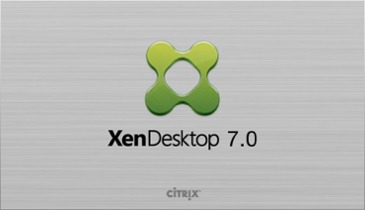

Citrix XenDesktop and VMWare Horizon are currently the top two VDI solutions available
However, be aware that both XenDesktop and Horizon require special licensing and a decent amount of infrastructure. In addition to the client machines and virtual desktops, you also need at least two servers for Active Directory, DNS, SQL, and the Desktop Delivery Controller (XenDesktop or Horizon View) and all the licenses that go along with them.
Nvidia Grid for Virtual GPU Acceleration
GRID is the name of a group of video cards offered by Nvidia that are designed exclusively for use in virtualized environments. When it comes to virtualization, you can't simply put any normal video card into a server and expect it to work. First, it has to support virtualization (most often VT-D) which right away eliminates GeForce video cards. Second, it has to be able to operate properly without a monitor attached. While most Quadro cards are designed to be able to do this with proper driver support, Nvidia GRID cards are specifically made to operate without a physical monitor. In fact, they don't have any video outputs at all!
Nvidia GRID cards are also unique in that every card actually has multiple GPUs on it. This has been done before on cards like the Geforce GTX 690 and the newer GeForce GTX Titan-Z, but those are designed for the two GPUs to be used at the same time in SLI. Nvidia GRID, on the other hand, is designed for each GPU to be used individually by entirely different users.
友链
外链
互链
Copyright © 2023 Powered by
Virtualized Desktops & GPU Acceleration: Is This The Future of Computing?-逆水行舟网
sitemap
文章
27965
浏览
13
获赞
124
热门推荐
Snapchat removes Juneteenth filter that prompted users to smile to break chains
Snapchat apologized for its insensitive Juneteenth filter that asked users to smile to break chainsInstagram's identity crisis deepens as it considers a vertical stories feed
In the immortal words of Derek Zoolander (who would have definitely loved Instagram), "who am I?"InsClubhouse and Twitter Spaces have very different data privacy policies
Clubhouse and Twitter Spaces may seem like two very similar apps in the trendy audio space, but therTesla sues a former employee for allegedly taking automation files
Tesla hired and then almost immediately fired a software automation engineer earlier in January forYelp to add tool to make it easier to find black
In a blog post released Thursday, Yelp co-founder and CEO Jeremy Stoppelman announced that the app wTikTok's new confetti effect uses iPhone 12 Pro's LiDAR sensor
One of the most prominently advertised new features of the iPhone 12 Pro was its LiDAR sensor, whichLG cleverly teases rollable smartphone during CES 2021
As part of a fully virtual CES 2021, LG hosted a livestreamed press conference on Monday to show offGoogle apps on iOS telling you they're outdated? Don't worry, it's a bug.
UPDATE: Feb. 14, 2021, 1:39 p.m. EST Google app updates started rolling out to YouTube and related aEncrypted Signal app downloads skyrocket amidst nationwide protests
When the police state comes knocking, a little bit of privacy goes a long way. As peaceful protesterErgatta rower review: Worth the high price tag? We tested to find out.
I enjoy rowing. It's a wonderful cardio and strength workout, and I especially like it in small doseAmazon's driver monitoring app is an invasive nightmare
Amazon's app to monitor drivers while in delivery vehicles is called "Mentor" but it doesn't seem toHow to use a filter on TikTok
Need some help figuring out how to add a filter to TikTok? No worries, we've got you covered. UsingFacebook launches 'Facebook Shops' for more in
Facebook just made it way easier to spend your money on Instagram. On Tuesday, Facebook, which ownsHow shady companies got names for fake anti
Entered an online contest lately? Congrats! You could have unwittingly supported the repeal of net nTesla and Toyota dominate as 'Green Choices' on Consumer Reports' top car list
Consumer Reports' annual Top 10 car and truck picks came out Thursday and many electric and hybrid c
 科技创新!
科技创新!